Hotel Booking Engine Speedy Hotel Bookings
In our latest update, we have added the option to accept Speedy Bookings in your Booking Engine. Speedy Bookings allow your guest to book using only their name and email, allowing you to capture even more bookings by making less work for your guests!
Step 1 – Enable Speedy Bookings
To enable Speedy Bookings in your Booking Engine, log in to your Bellebnb Front Desk and go to ‘Settings > Booking Engine > Settings’ in the main menu, then click ‘Edit’ in the ‘Booking Engine’ panel. Under ‘Hotel Policy’ check the box for ‘Use Speedy Bookings’ then click Save.
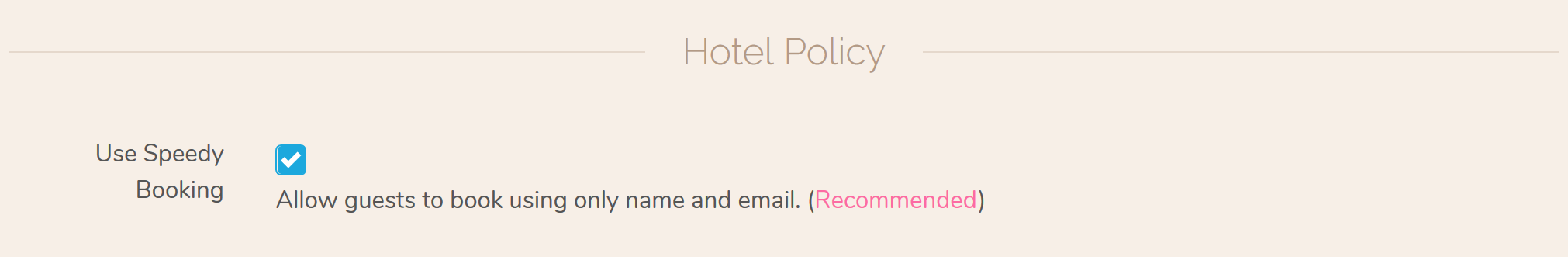
You now have Speedy Bookings enabled in your Booking Engine.
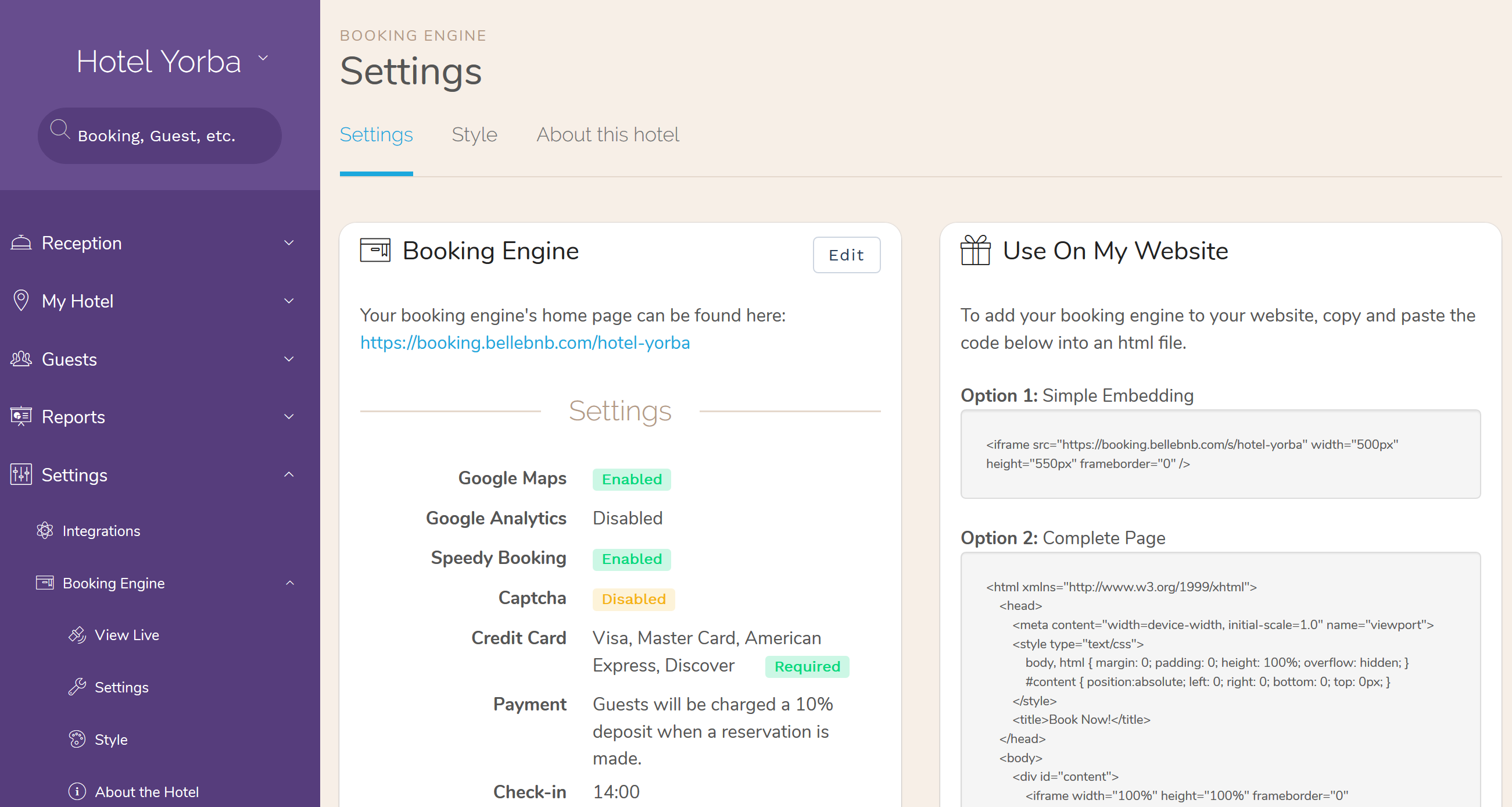
Step 2 – Create a Test Booking
This step is not required, but you may want to get an idea of how your Booking Engine will look to your visitors.
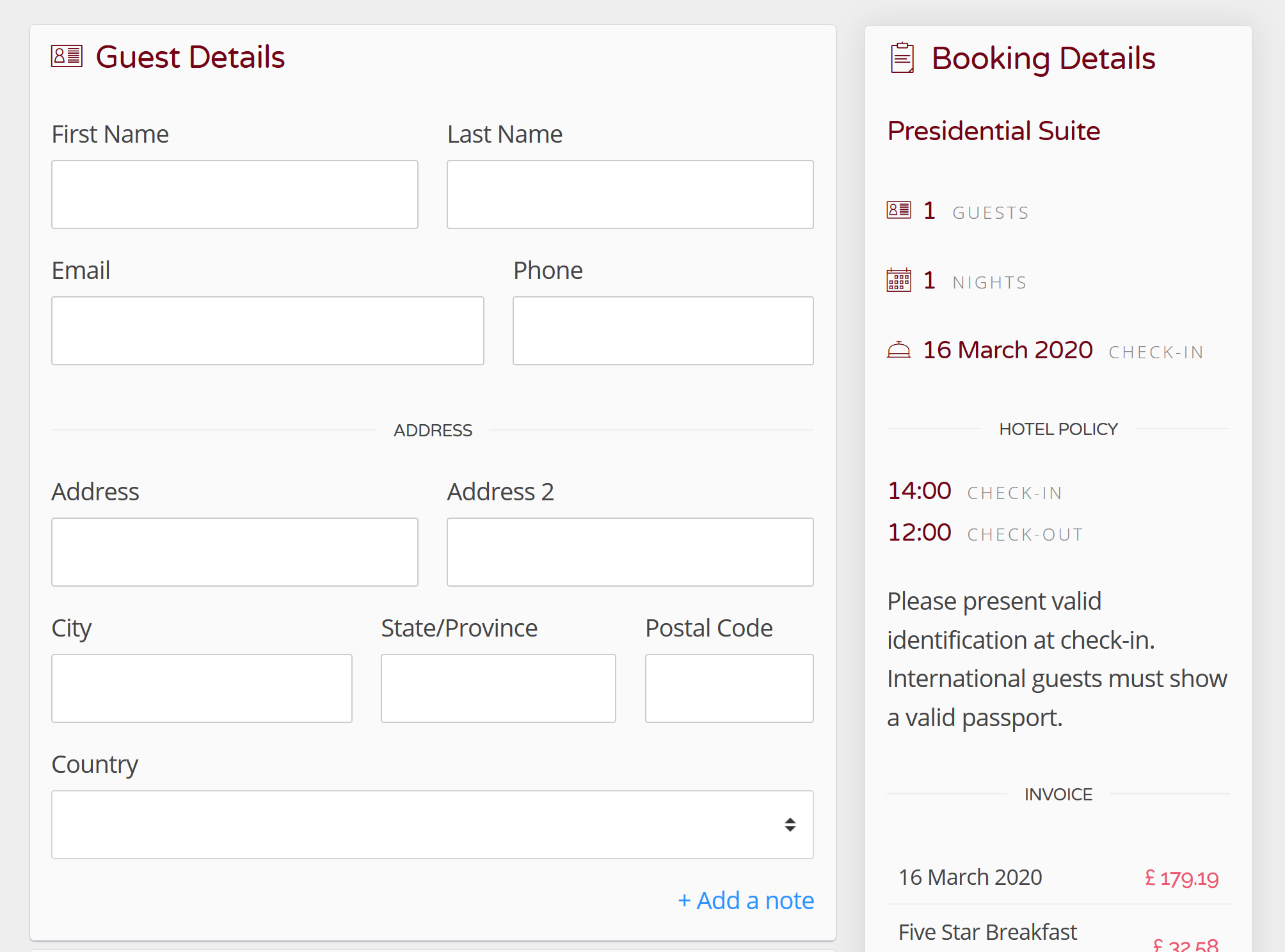
As you can see, with Speedy Booking your booking process is easier and more attractive to potential guests. Now visitors to your Booking Engine have less to think about when they consider booking.
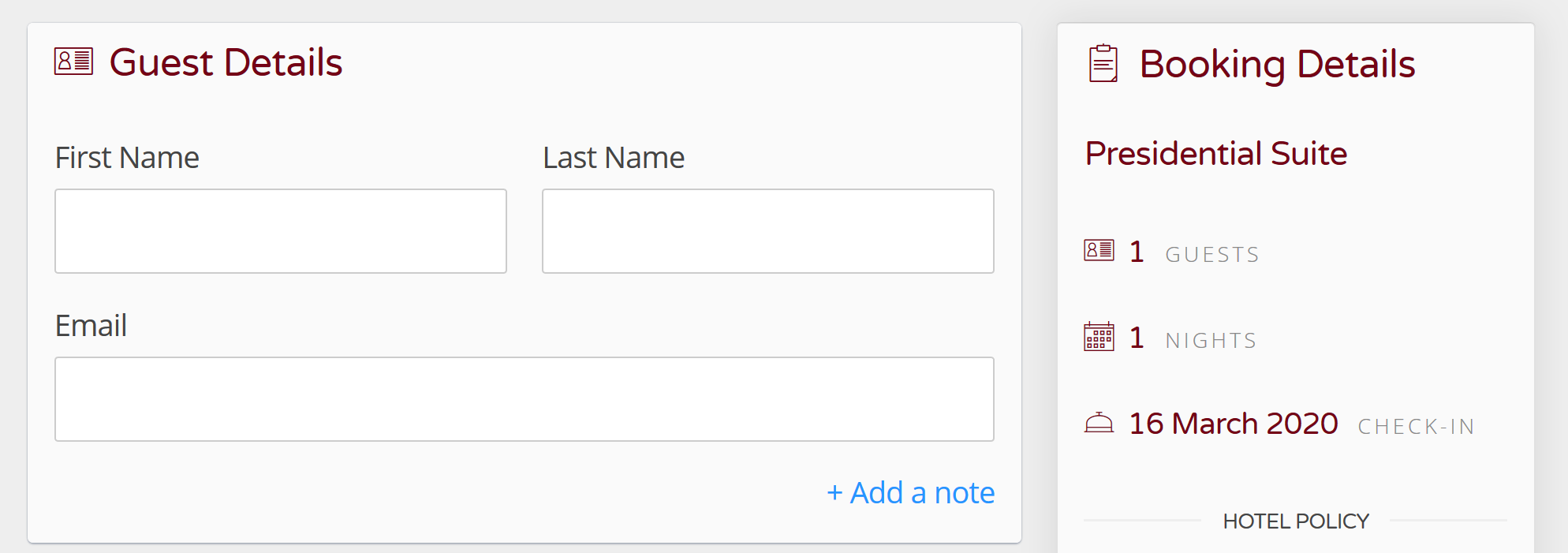 Video Training How To Enable Enable Speedy Bookings. →
Video Training How To Enable Enable Speedy Bookings. →
Additional: Edit Font Size
We also added an extra option to change the font size in your Booking Engine. Just go to ‘Settings > Booking Engine > Style’ in the main menu of your Bellebnb Front Desk, then click ‘Edit’ in the ‘Style’ panel. You can find the ‘Font Size’ selector under the ‘Theme’ section.
🎬 Video Training How to Change the font size in your Hotel Booking Engine. →

