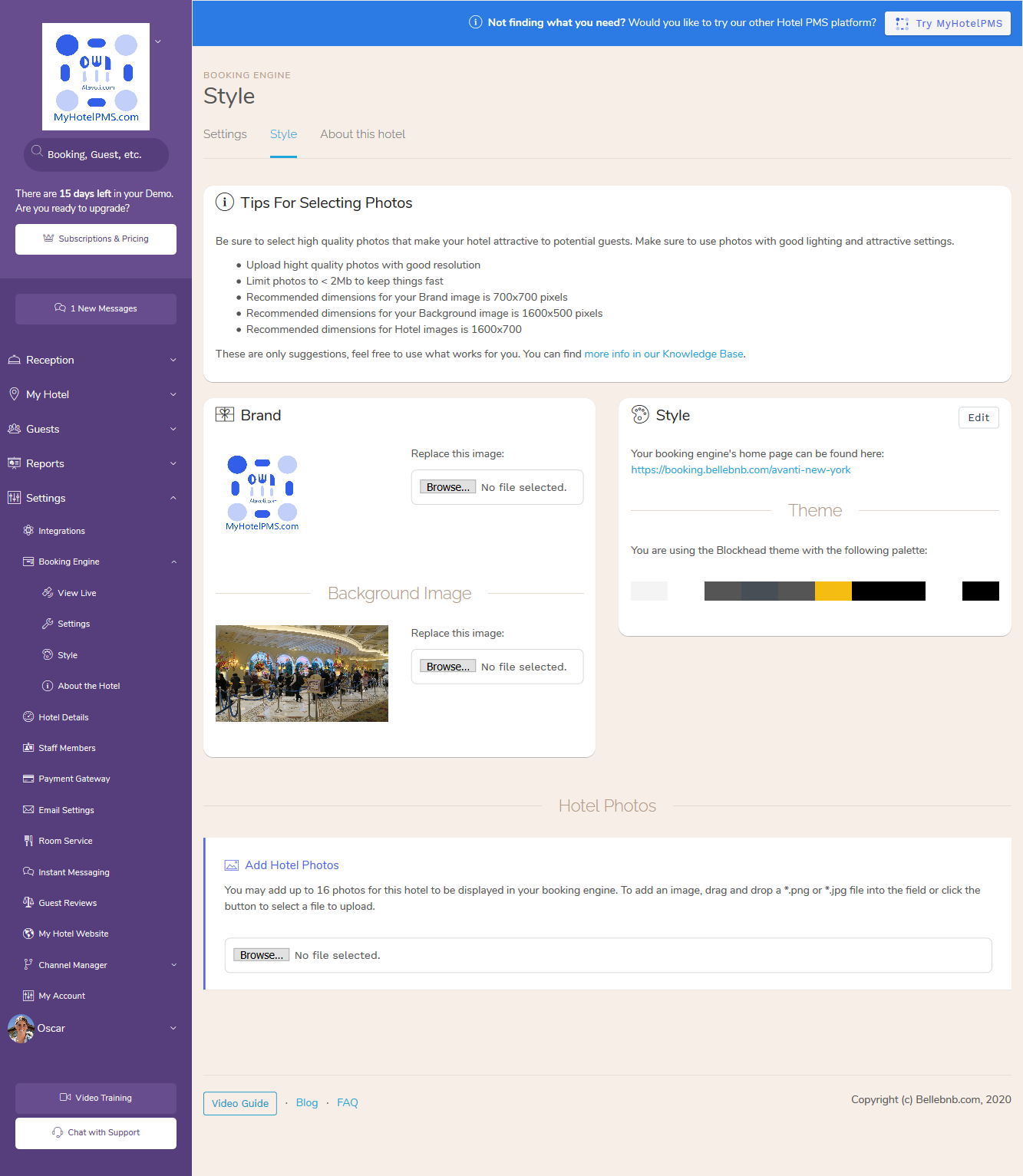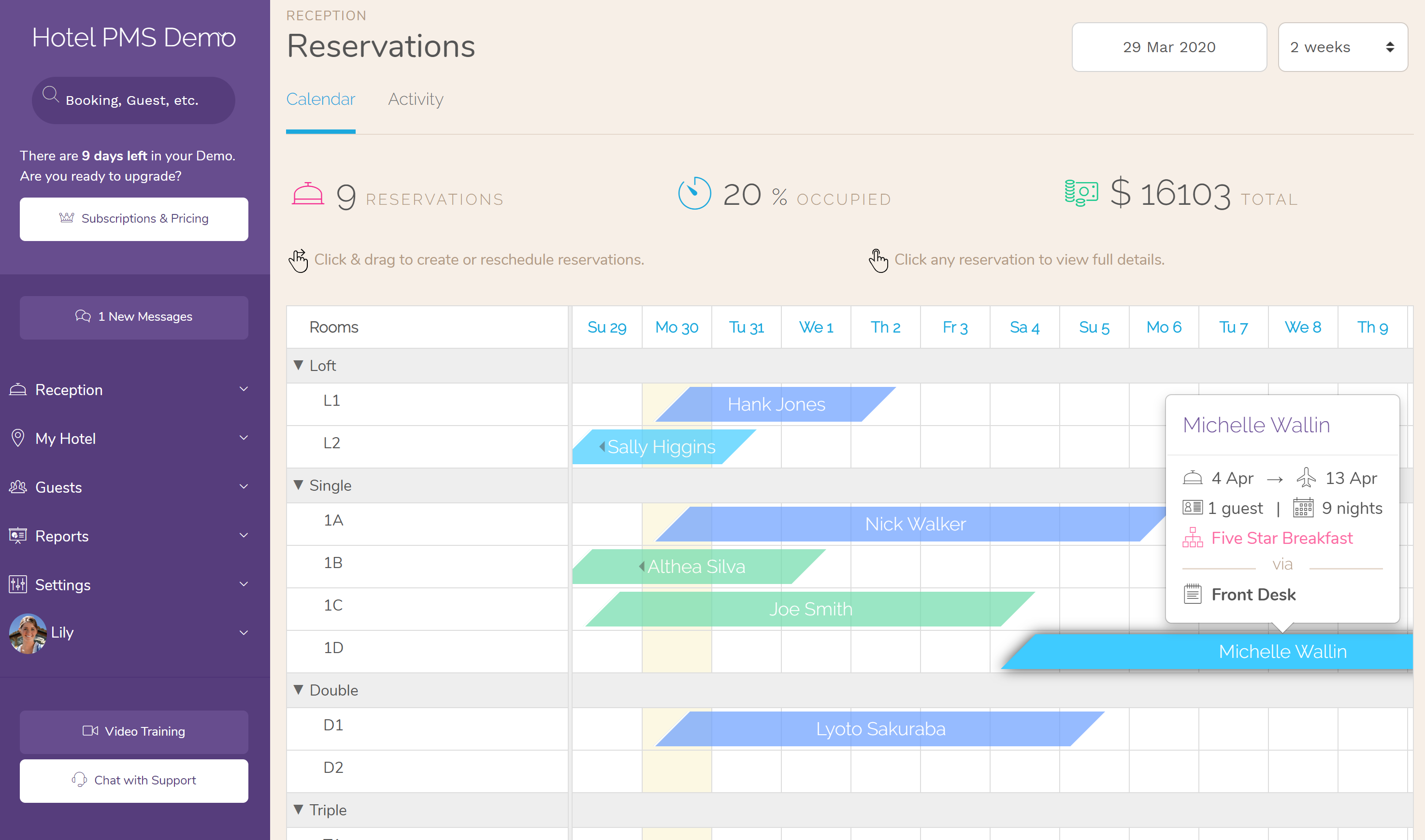Quick tips: Sizing images for your hotel rooms and Booking Engine
Images should clearly highlight your brand or service and give people context about what it is you offer.
Our Hotel PMS Booking Engine is inherently visual—so it’s important to get your images right. You’ll see better conversions if you follow our guidelines for image sizing and quality. More Bookings!
- Booking Engine Rooms Pictures and Hotel Amenities Pictures.
- Upload Your Photos in High Resolution.
- Try different versions of your picture’s sizes and resolutions.
- Recommended dimensions for Brand images are 700x700 pixels.
- Recommended dimensions for Background images are 1600x500 pixels.
- Recommended Dimensions for Rooms Photos 1600x700 or 1600x500.
- Again Try different versions of your picture’s to get the best.