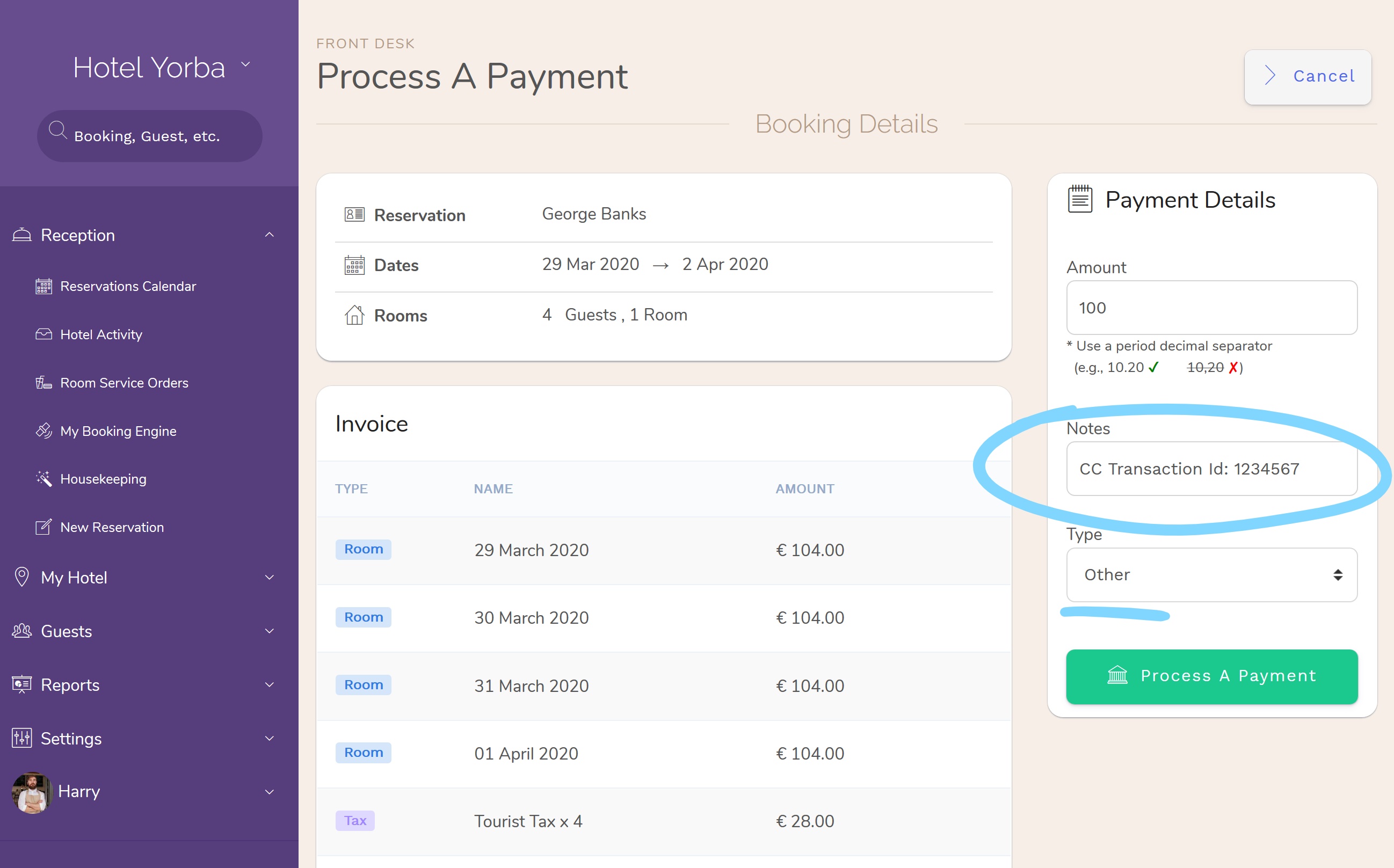How to Input A Transaction ID from A Credit Card.
You can input a transaction Id from a credit card that you process with a standalone terminal (not attached to Bellebnb) as follows:
- 1. Open the reservation and click to ‘Process a Payment’.
- 2. In the payment screen, enter the amount being processed.
- 3. Select payment type ‘Other’ (not credit card) from the dropdown menu.
- 4. Enter the Transaction Id in the ‘Notes’ field (see attached photo).
This way you can record the payment along with the Transaction Id from the receipt you get from your standalone terminal device.
Note that if you have your Payment Gateway enabled and you have your Booking Engine set to collect payment data when a guest books a room (Settings > Booking Engine > Settings > Edit > Check the box for ‘Credit Card’) then you will have your guests’ payment data stored with your payment processor. When your staff needs to collect a payment for that reservation, they just enter the amount and select ‘Credit Card’ for type, and the payment will be executed against the tokenized card stored with your payment processor (Authorize.net, Stripe, etc.). No card reader or typing is necessary in this case.
Introductory Hotel Credit Cards Processing →
How to Input A Transaction ID from A Credit Card
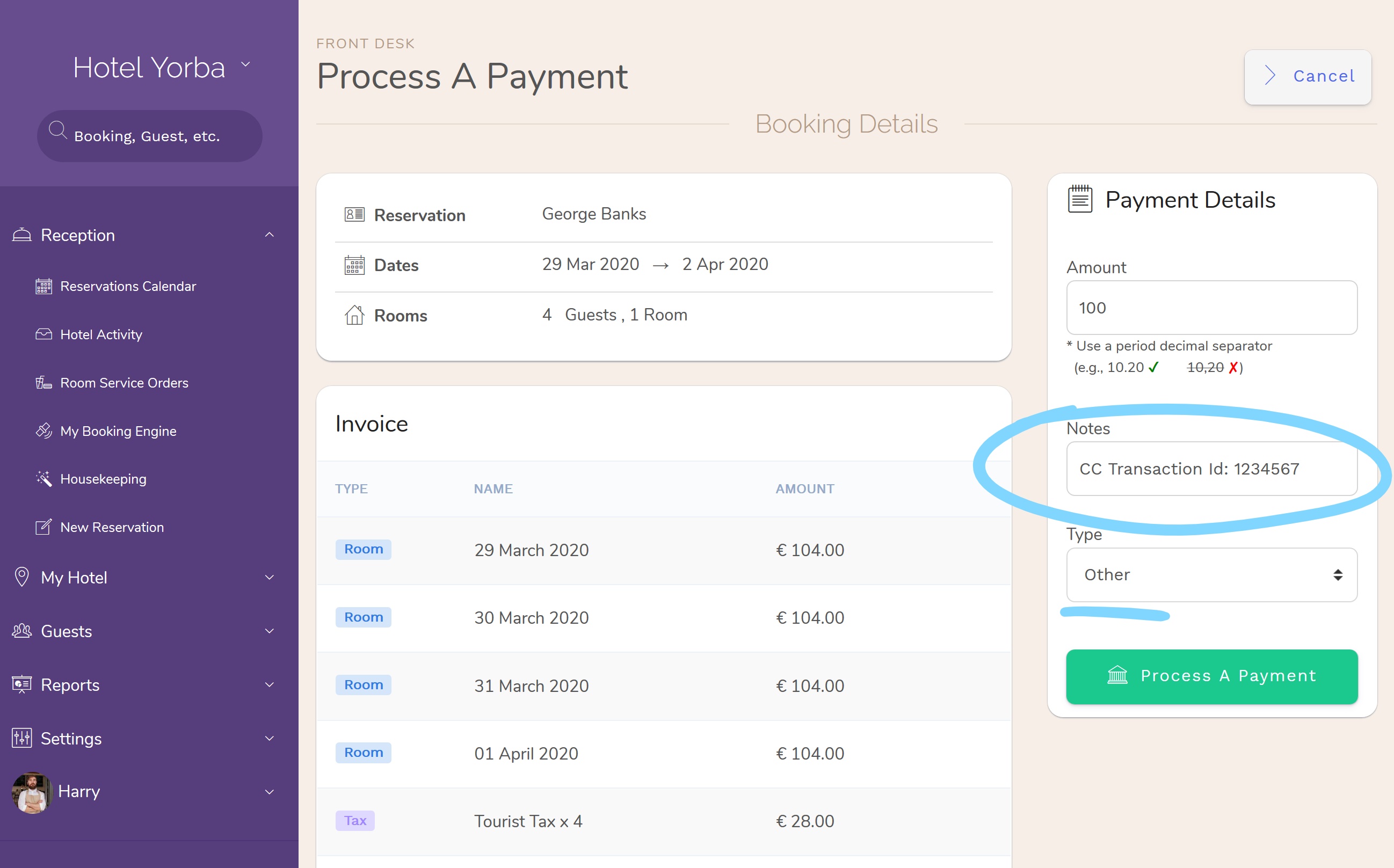
Not a member yet? Sign up for free today!