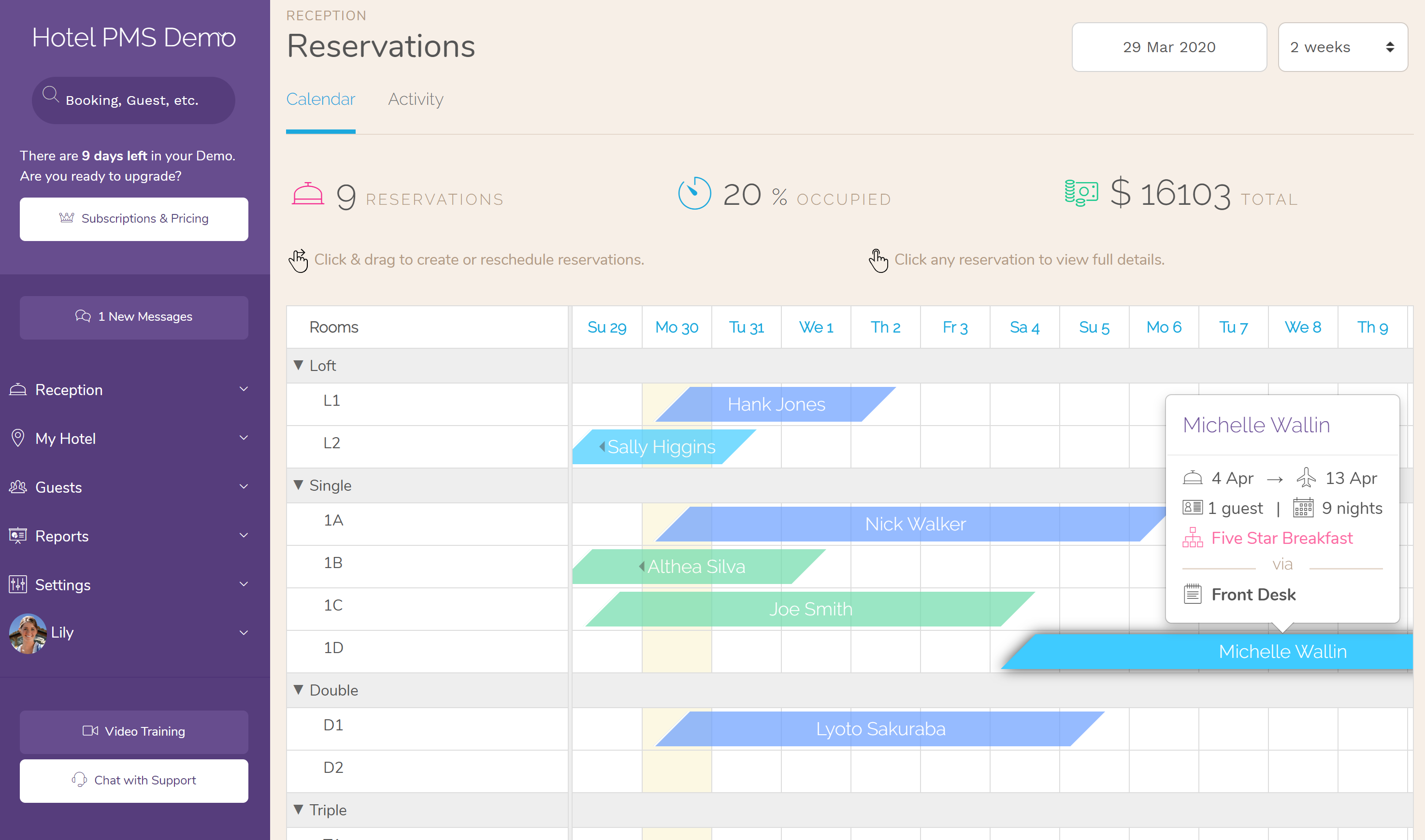How to Create Early Check Out in Front Desk.
You can book a room and do an early check-out (i.e., the guest stays only a few hours) by creating a reservation and then cancelling it when the guest leaves. This makes the room available for the next guest, and you still have a record for this booking. That is, you know who created the booking, when they did the check-in, and when the guest left, as well as all payment records. To do this, you can do the following:
- Create the reservation.
- Perform check-in (click the button).
- Perform any necessary guest registration (optional).
- Process any payments (optional).
- Cancel the booking when the guest leaves early (‘Actions > Cancel Booking’)
- In the notes field for the cancellation, enter ‘Early Check-out’
- Enter ‘No Payment Required’ for payments if already processed.
We have made a video tutorial available here:
This way you keep your books straight, since all payments are recorded (and will go through your Front Desk if you have your Payment Gateway connected). The ‘cancelled’ status does not affect the ‘Payments Processed’ report.