TripAdvisor Official Premium Partner
TripAdvisor TripConnect Official Premium Partner the World's Largest Travel Site.
Our Booking Engine is ready to accept Cost-Per-Click, Instant Booking, CPC Campaigns, Review Express
You can accept reservations directly from your hotel’s Facebook page using one of the embedding widgets available through our channel manager. Adding a booking widget can be done in just a couple of steps, and all your reservations that come in through your Facebook page are commission free.
TripAdvisor Premium Partner

We are very proud to be a TripAdvisor Premium Partner. We provide a simple API level connection to TripAdvisor. Just enter your TripConnect Partner ID, then select what rooms and rates to publish, and that’s it! Your rooms and rates, and meta content are kept up to date automatically.
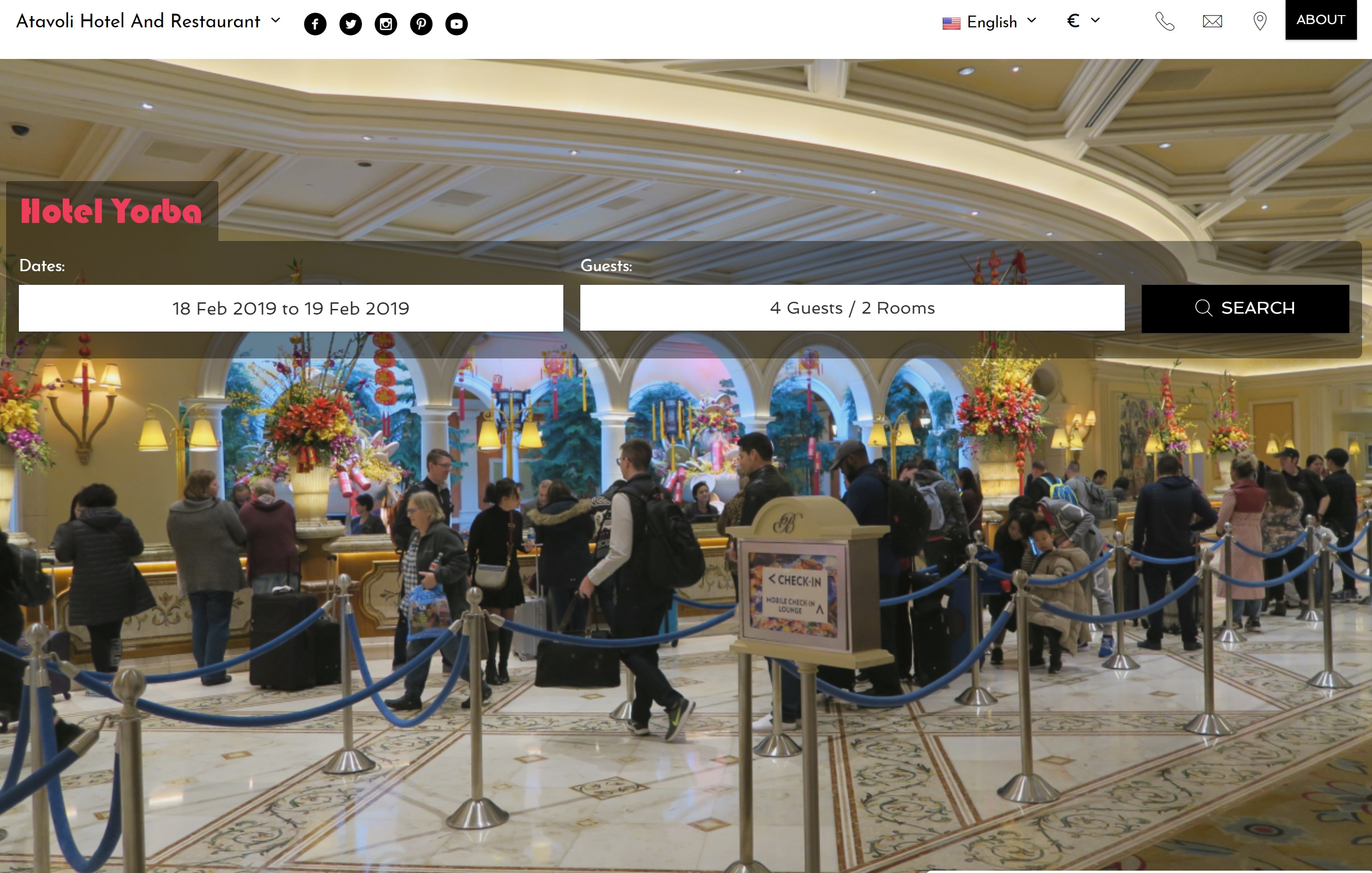
TripAdvisor Official TripAdvisor Premium Partner ->
TripAdvisor TripConnect
Premium Partner. We provide a simple API level connection that allows our hotel partners to manage their rooms, rates, and meta content automatically on this network.

Getting Started
Before connecting your hotel, you must be a participating member of TripAdvisor’s TripConnect program and have a valid Partner Id assigned by them. If you’re not already a member, you can sign up here. It takes about a week to have your application reviewed.
Set Policies
To connect with TripAdvisor, go to ‘Channel Manager > TripAdvisor’ in the left navigation menu. Enter your unique Partner Id, along with your Terms & Conditions, Payment Policy, etc. If your hotel processes payments as soon as a new reservation is created, make sure to uncheck the box titled ‘Pay at Checkout.’
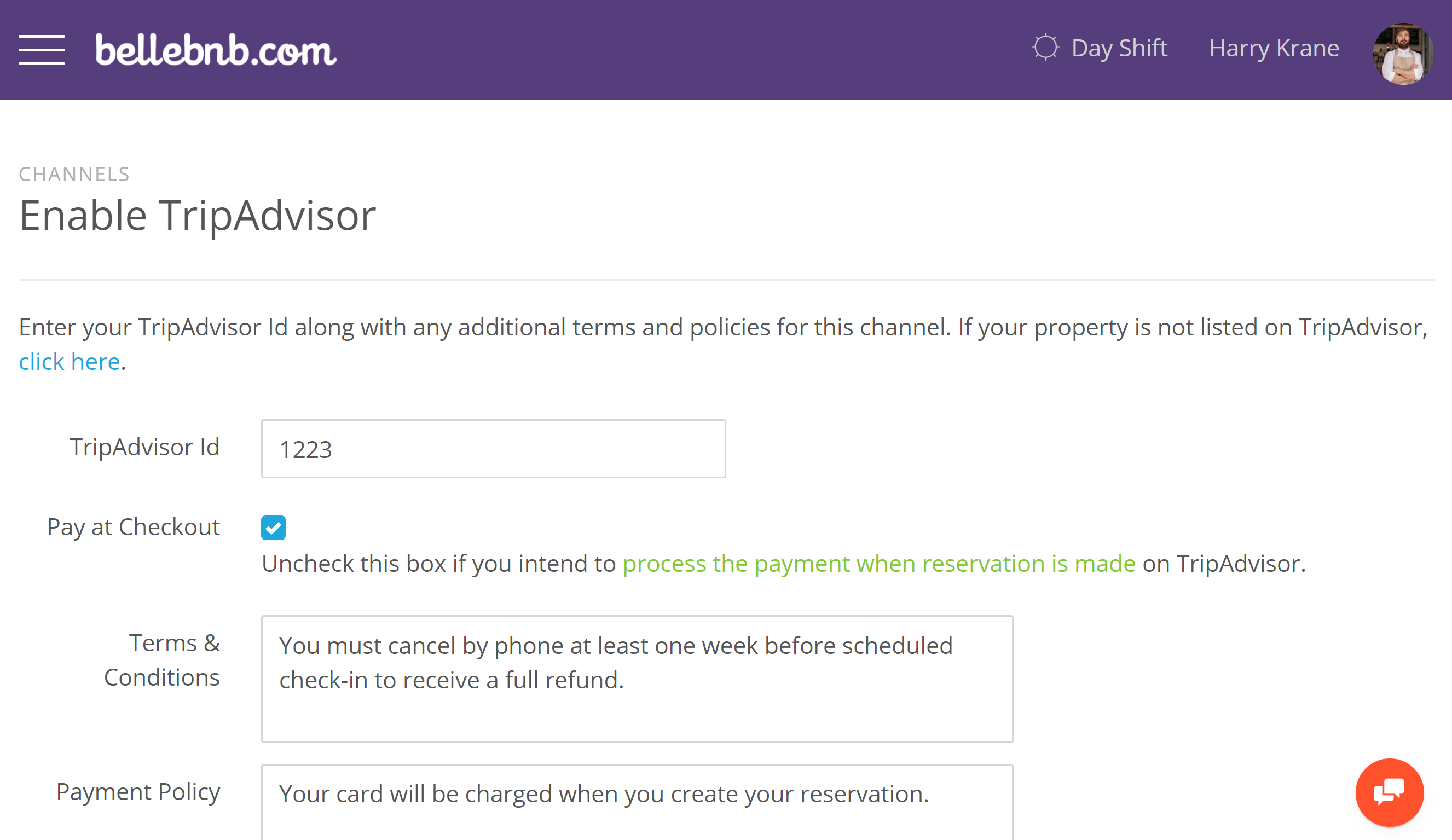
Connect Rooms and Rates
In the next screen, select the rooms and rates to make available to TripAdvisor. Just click ‘Publish’ for each room and rate you want to make available.
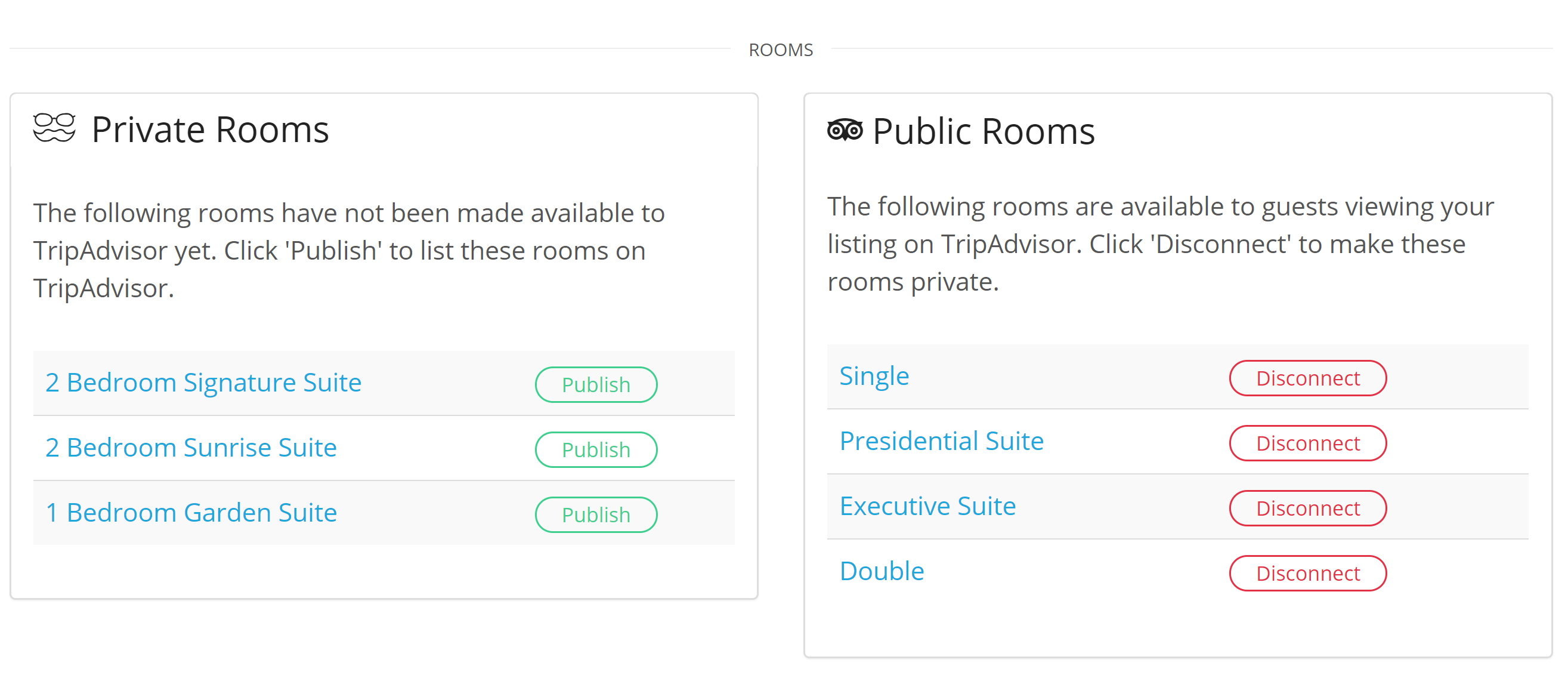
Usually you want to publish all your rooms and a selection of rates. You can create rates to be used only on TripAdvisor, or other networks, but not available through your booking engine. For more info on local rates, select any of your rates, then click ‘Edit’ and see if the box for ‘Local Rate’ is checked.
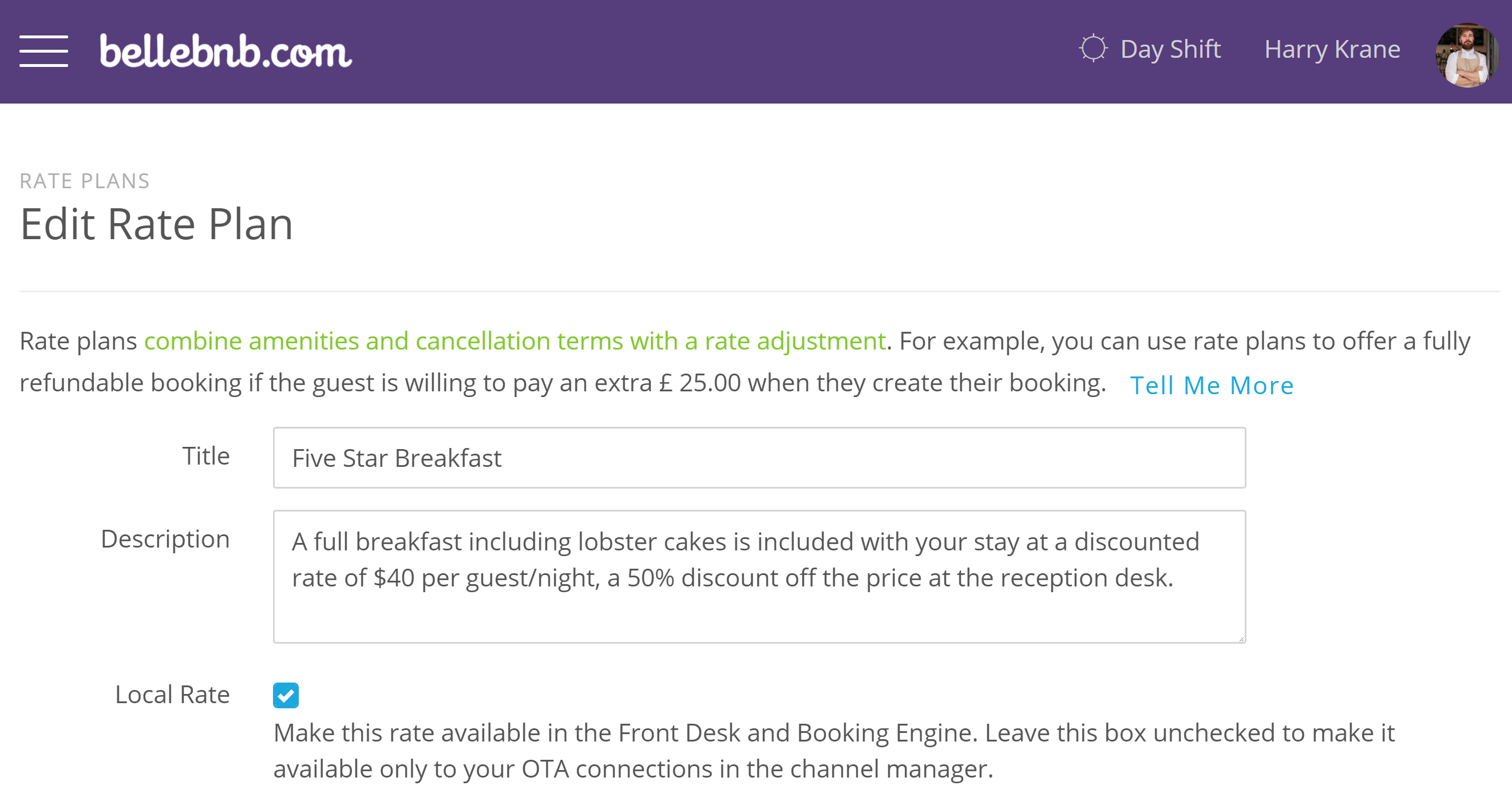
For TripAdvisor, make sure your hotel has at least one rate that qualifies as a ‘Standard’ or ‘Best Available’ rate. This is a non-discounted rate that is not priced per guest. For example, your ‘Best Available’ rate for TripAdvisor could be a rate that includes an adjustment of an additional 10% per room, and is not available locally.
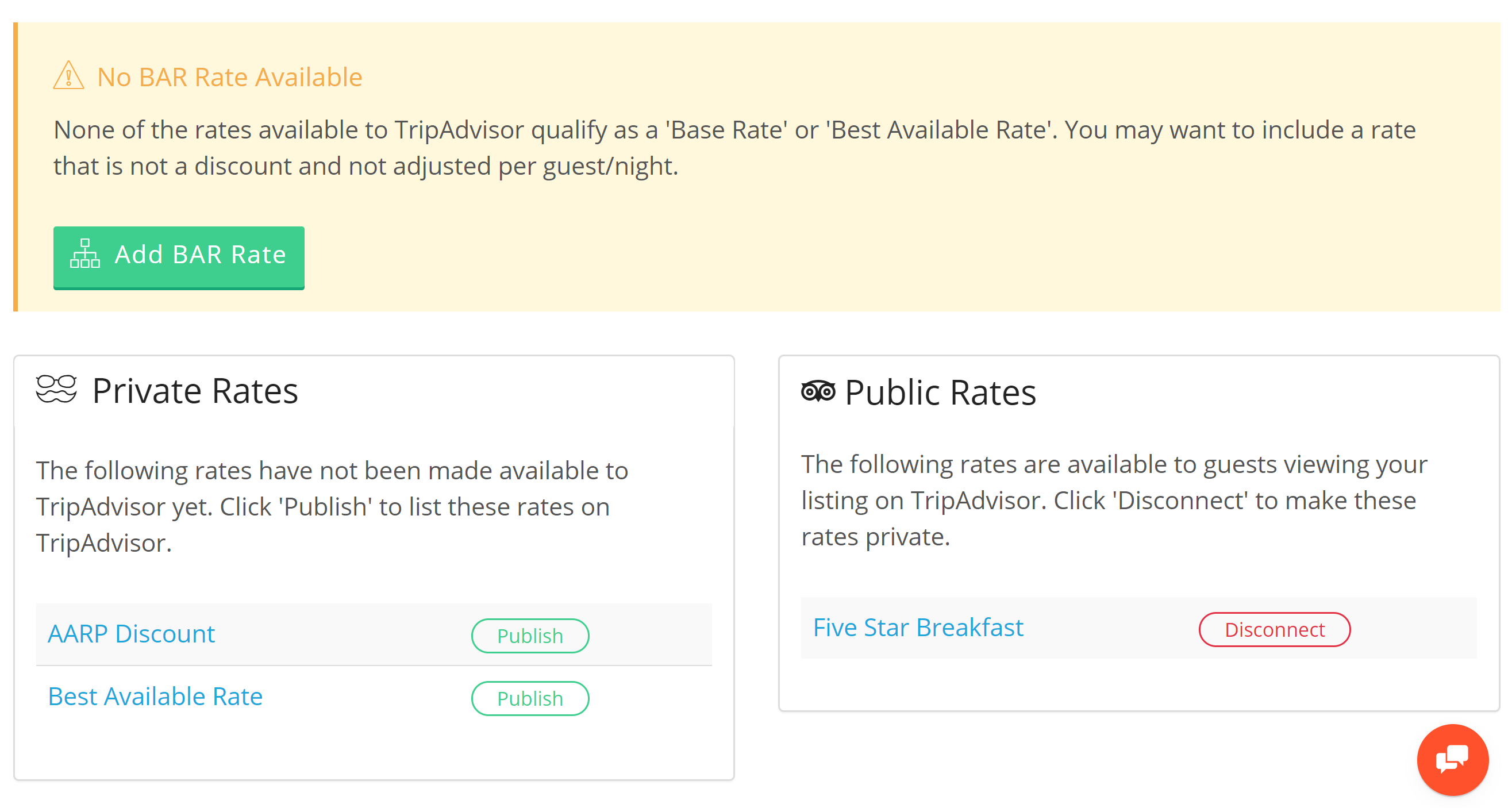
Publishing Rates
Just like with your other OTA’s, you can publish room prices per day. Click the ‘Room Pricing’ tab, select a room, and you have the familiar room pricing calendar. Use this interface to publish your base price per room type per day.
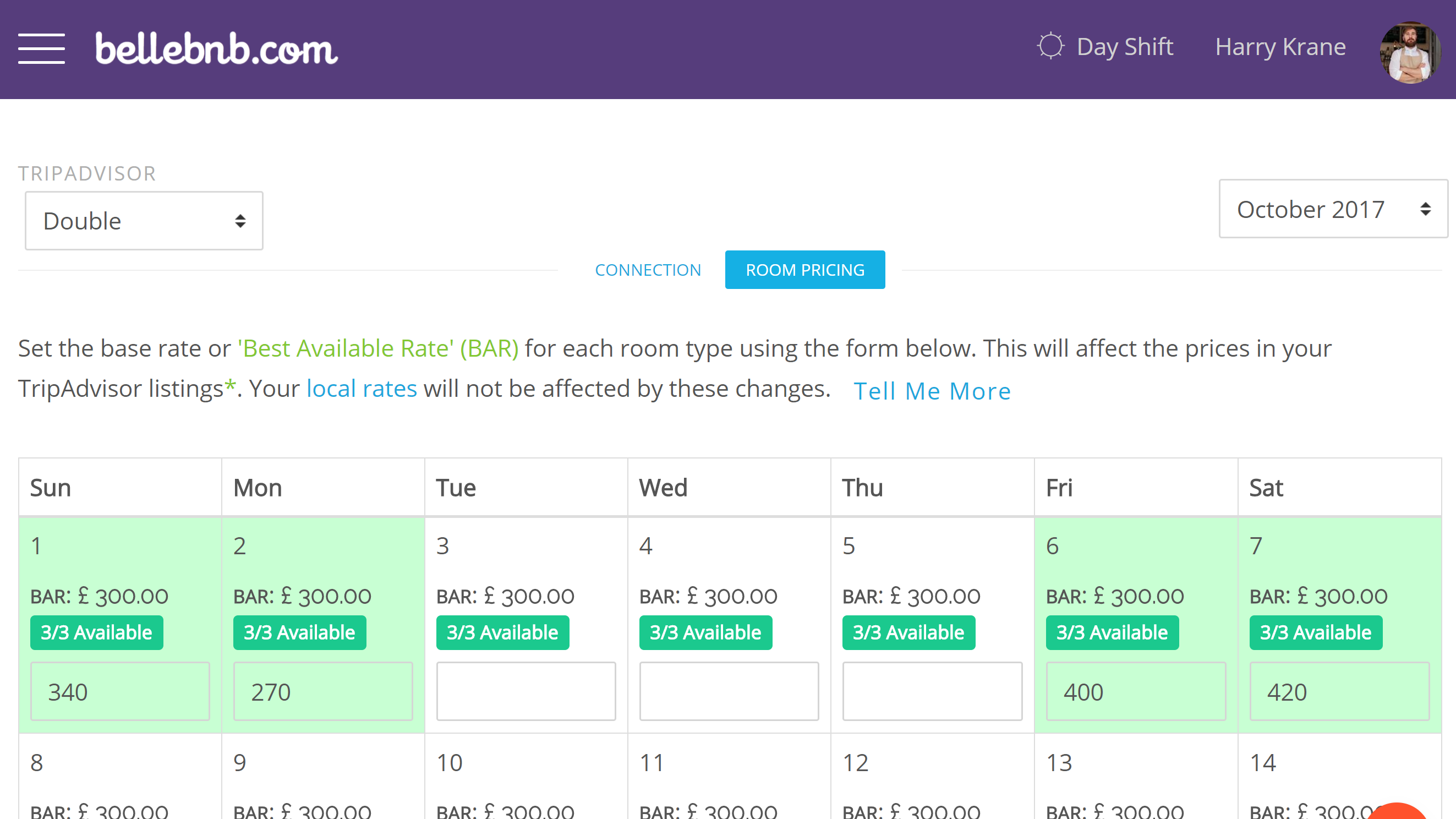
The pricing pipeline for TripAdvisor is similar to your booking engine. The rate adjustment (for each rate available to TripAdvisor) is applied to the base price for the room type, and then your taxes and fees are applied. Both rates and taxes/fees take into account the number of guests for each room in the reservation, and the base price is taken first from your TripAdvisor pricing calendar, or your regular pricing calendar if no adjustment has been made for this network.
Verify Your Profile with TripAdvisor
The final step to listing your rooms on TripAdvisor is to verify your profile on TripAdvisor. TripAdvisor searches your room on every major OTA (Expedia, Booking.com, etc.) and finds the best deal for potential guests.
To list your hotel directly on TripAdvisor, you need to claim your hotel's profile on their network. To do that, go to
https://www.tripadvisor.com/OwnerSupport
and follow their instructions to verify your profile on the TripAdvisor network. Once you have done that, they will include your direct pricing along with their other search results. Your guests will now be able to book your hotel directly on TripAdvisor.
To Disconnect TripAdvisor
- 1. Go to Channel Manager
- 2. OTA Connections
- 3. TripAdvisor
- 4. Connection Status
- 5. Edit
- 6. Click on Disable
Summary
Your Hotel’s TripAdvisor Official TripAdvisor Premium Partner Ads are only available via the Channel Manager to Premium subscription members.


